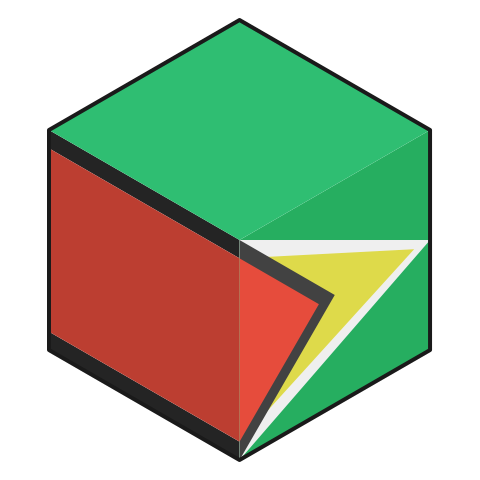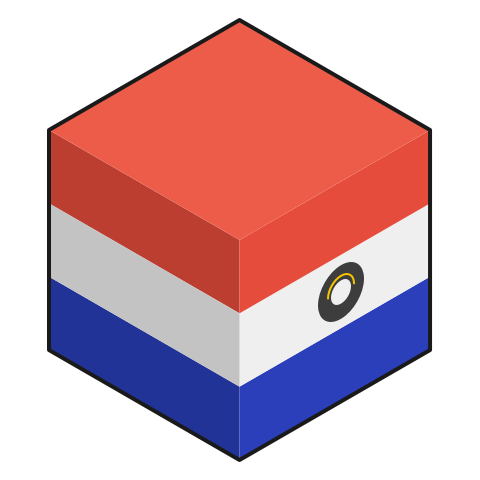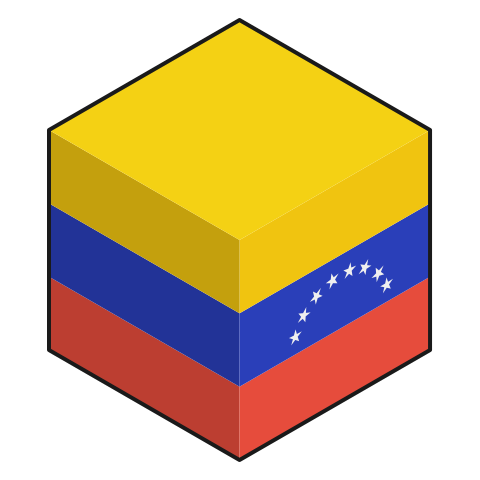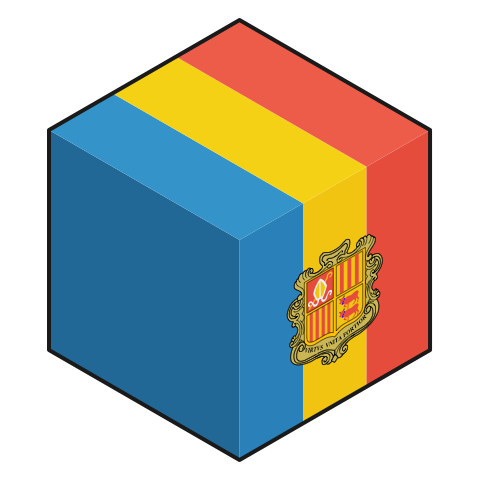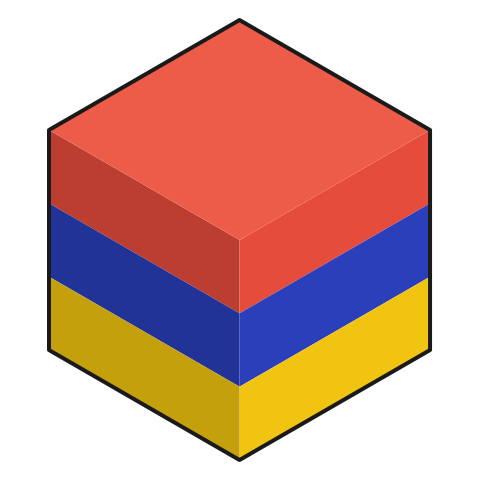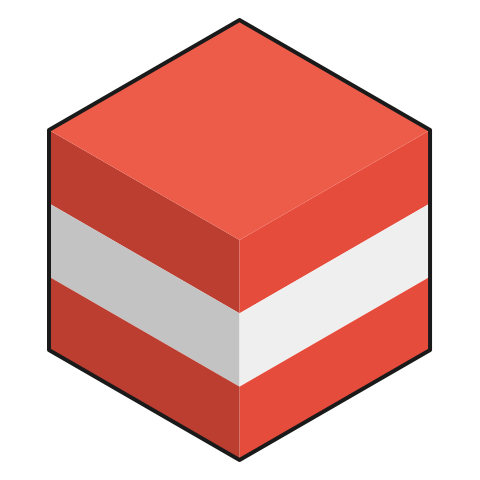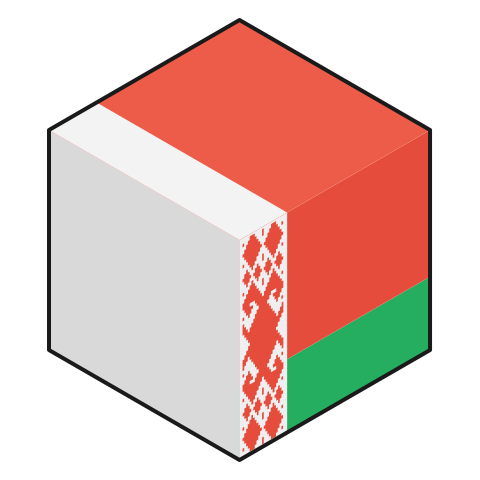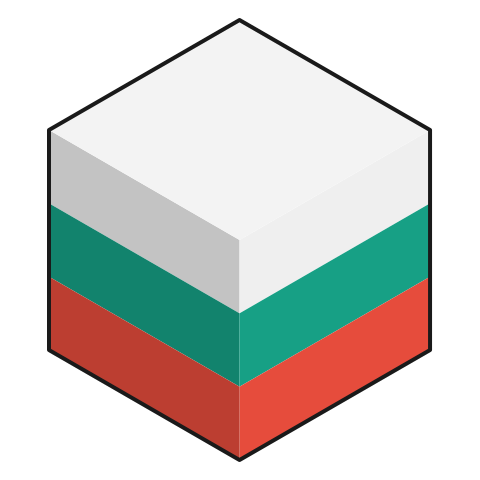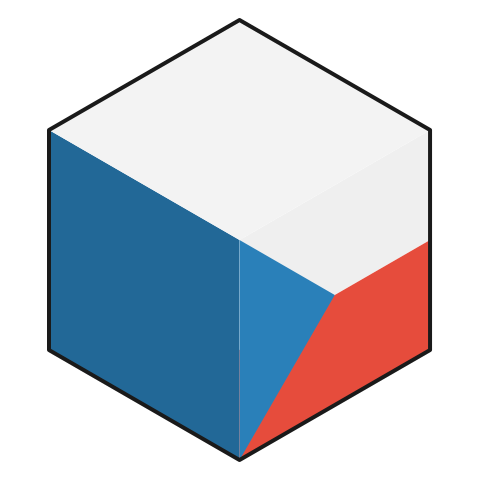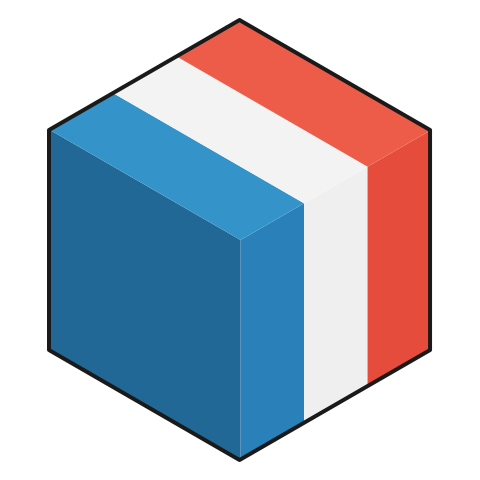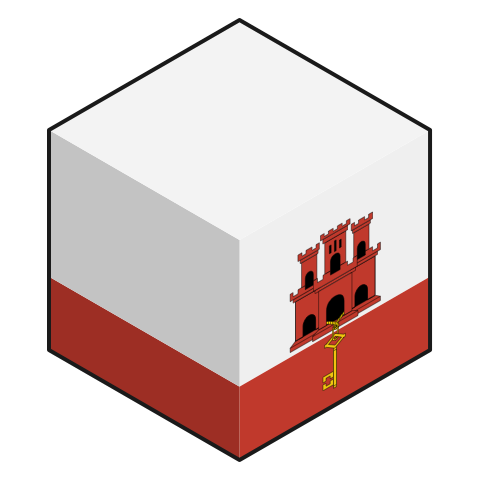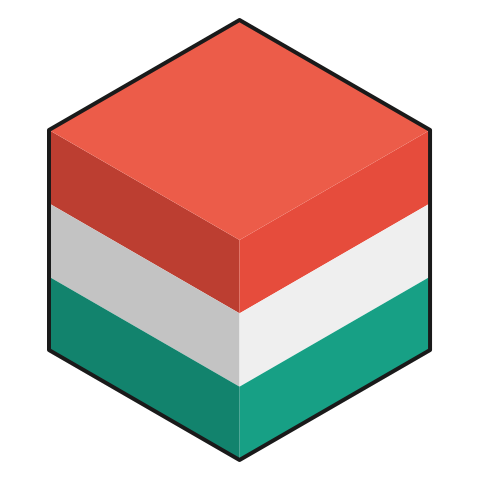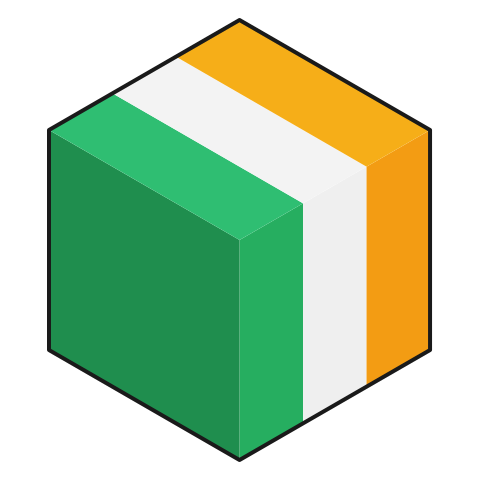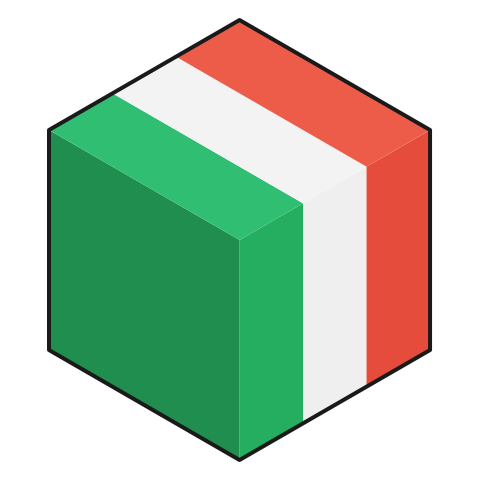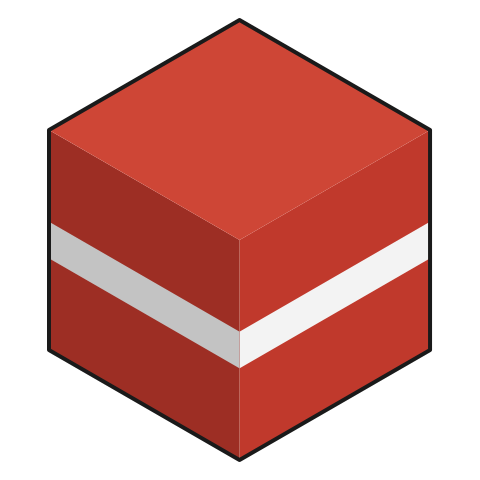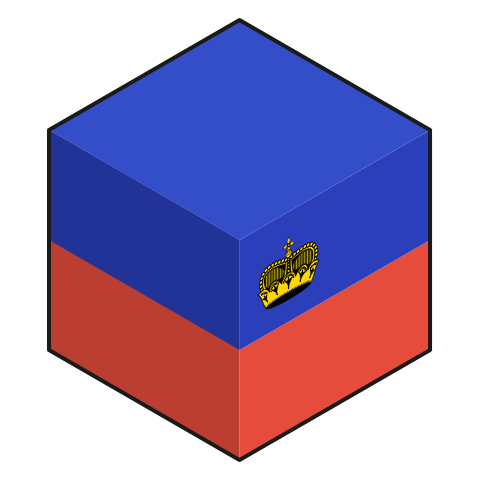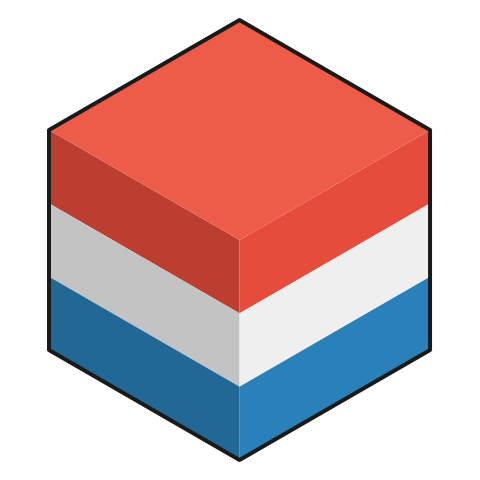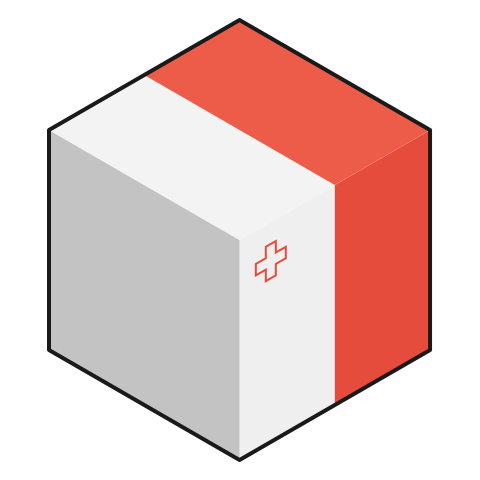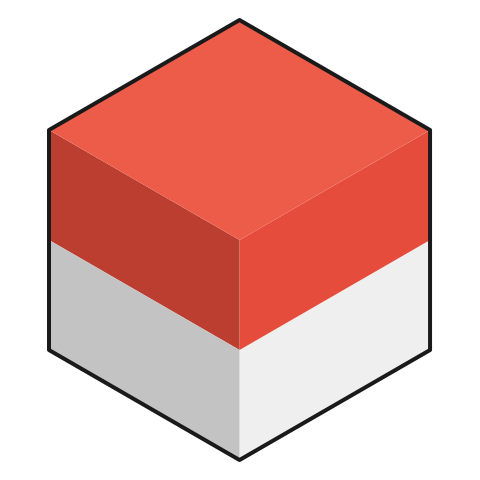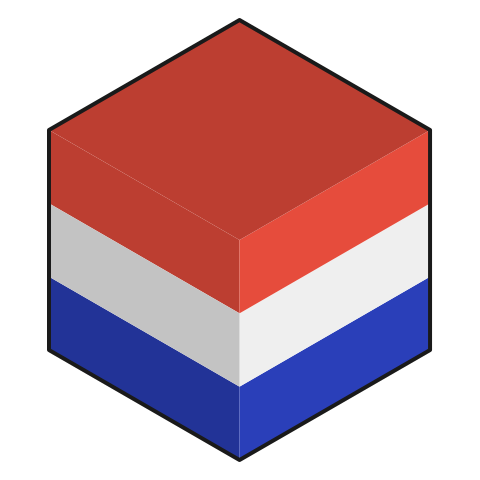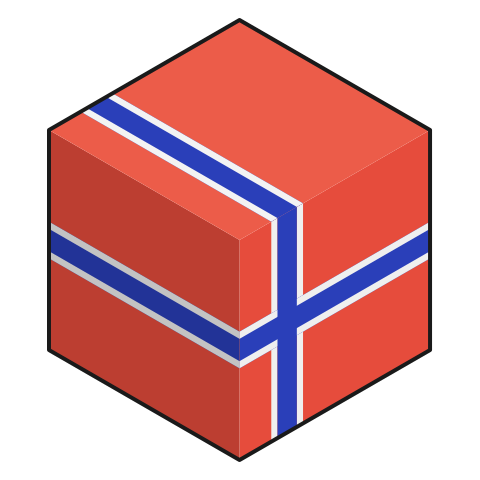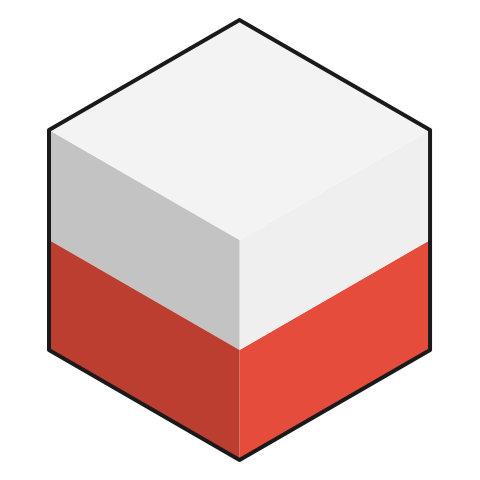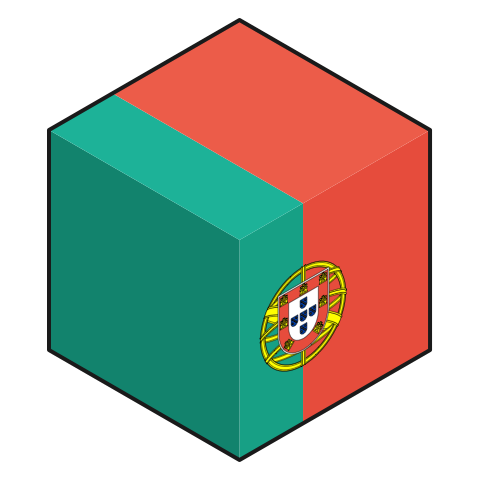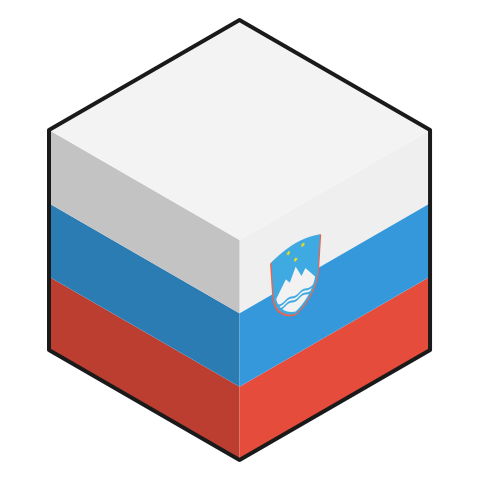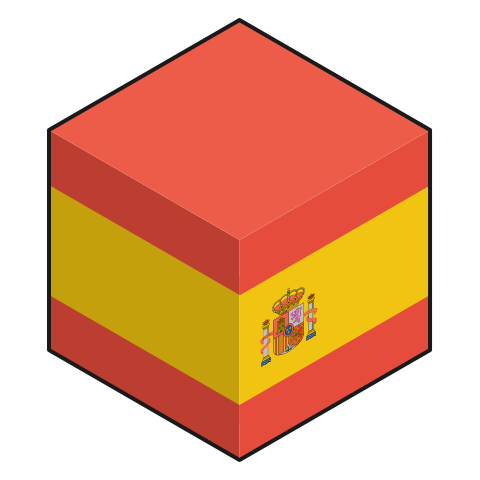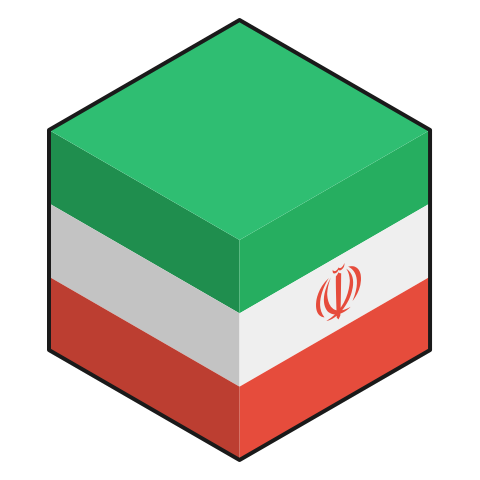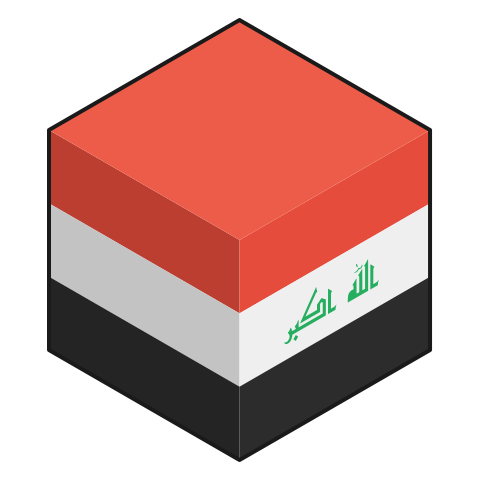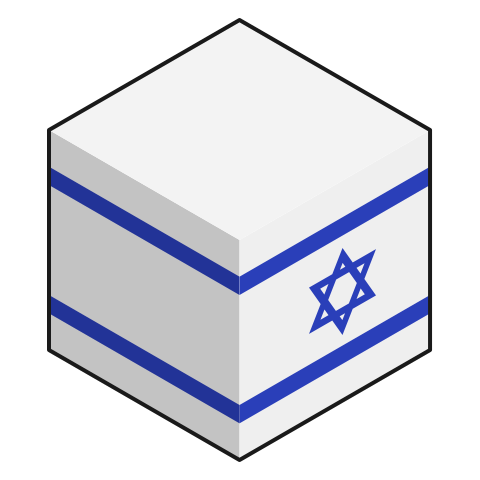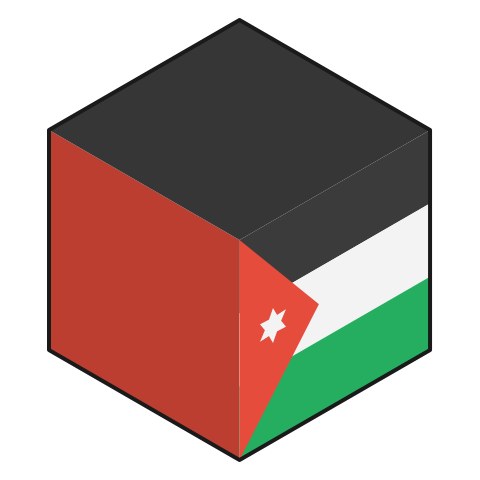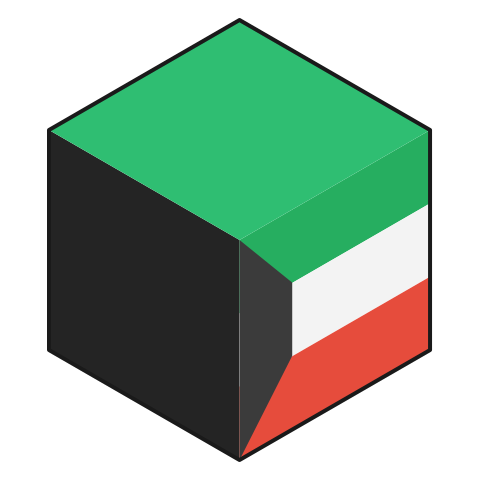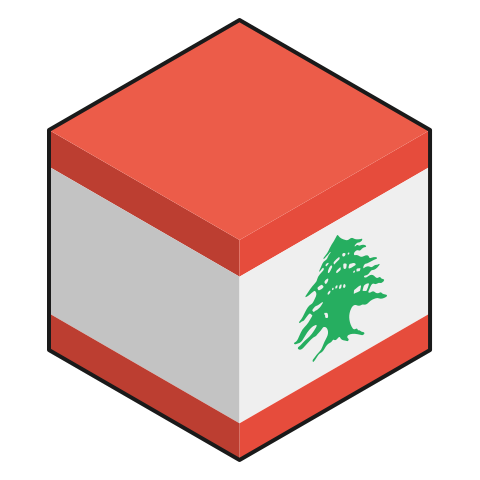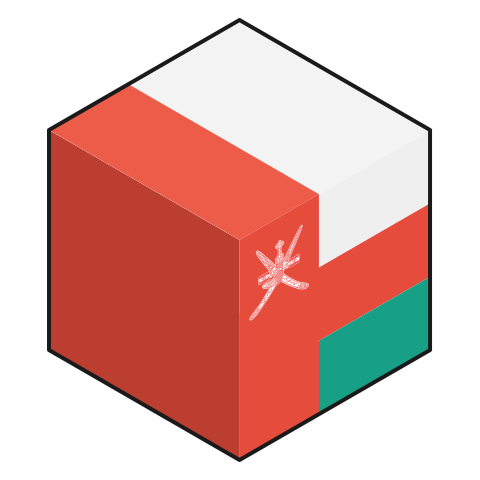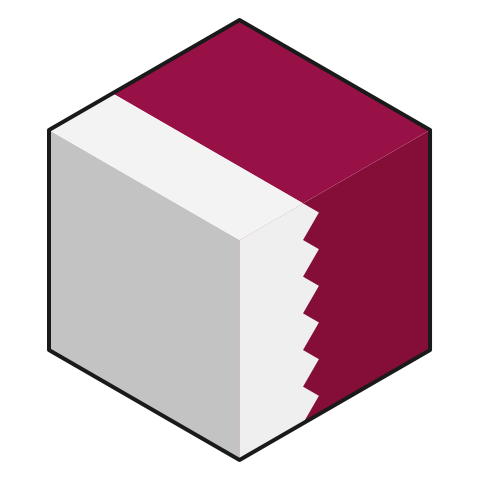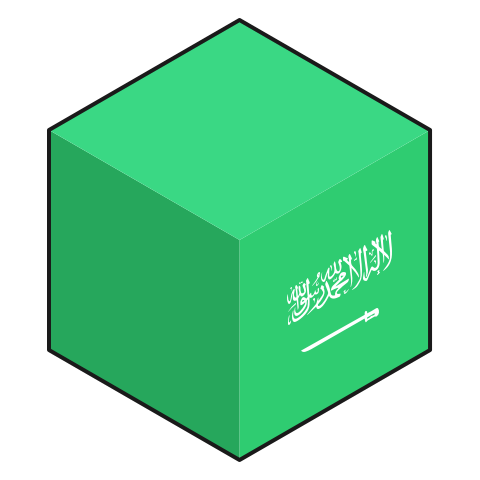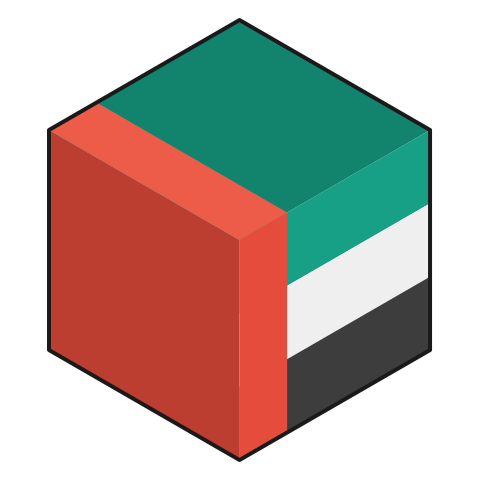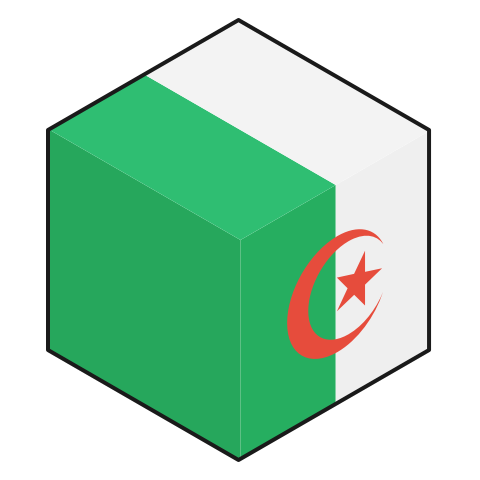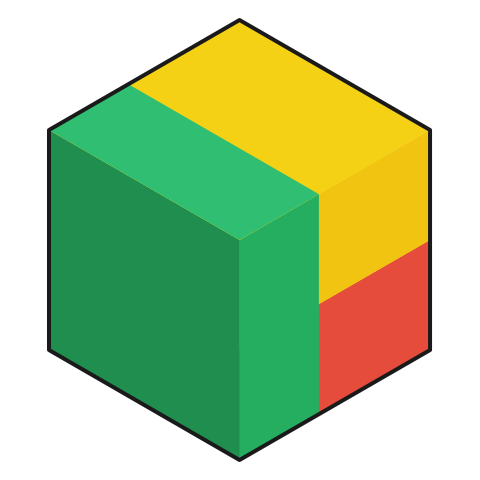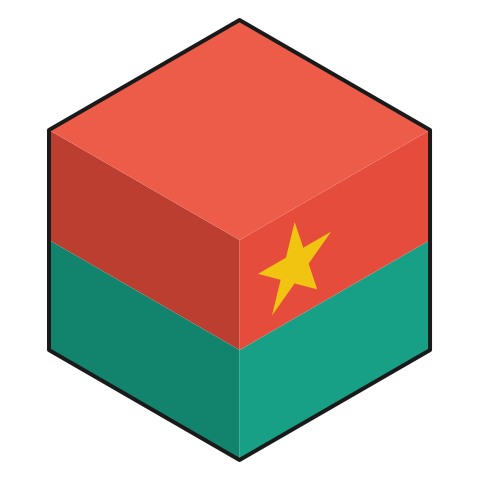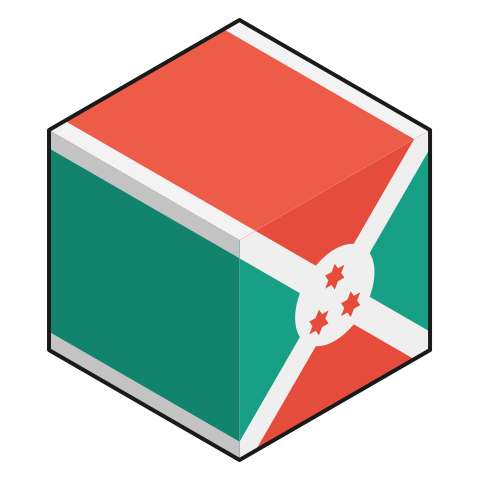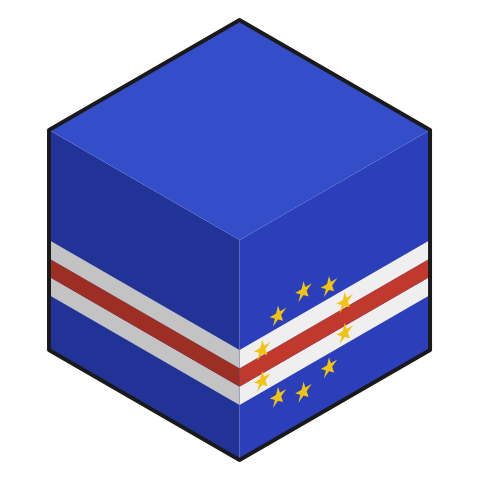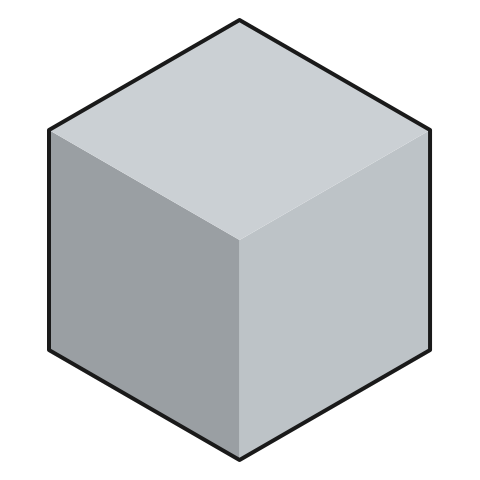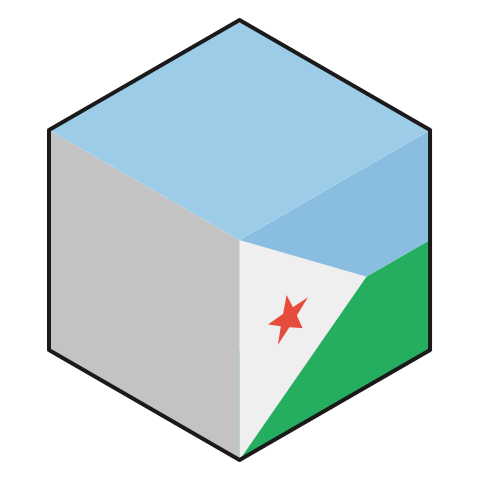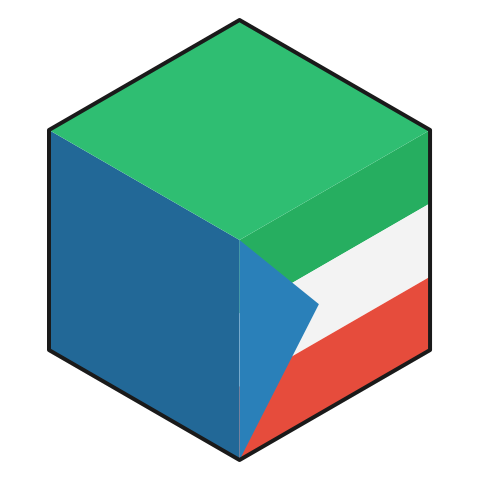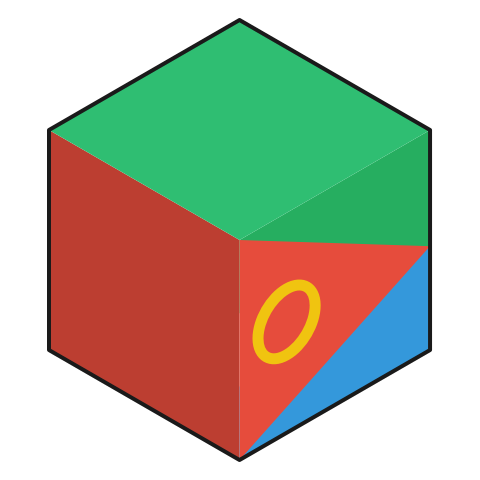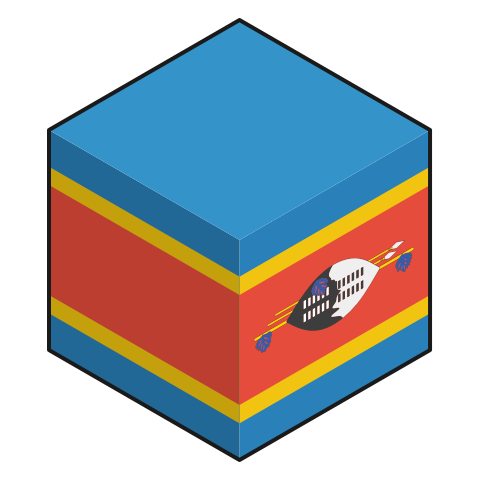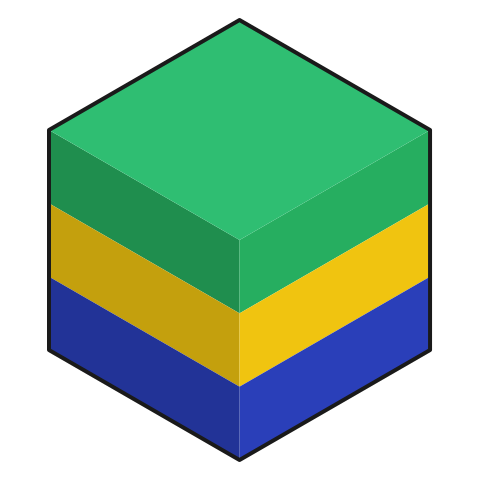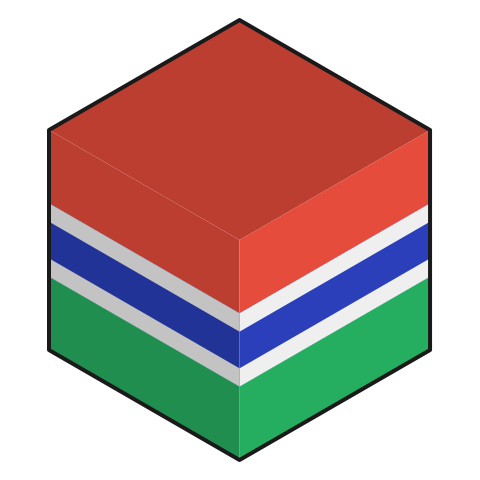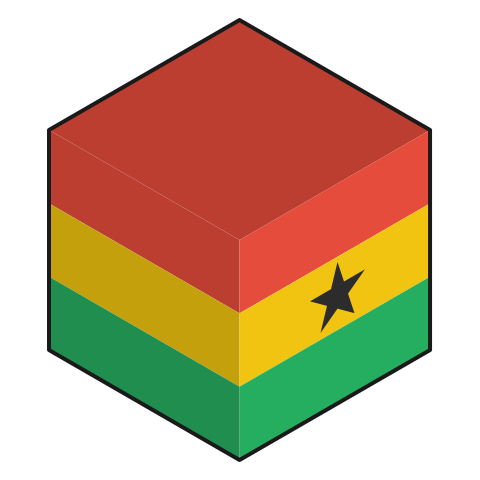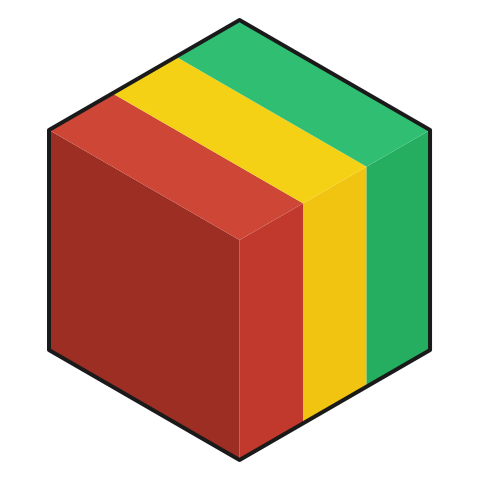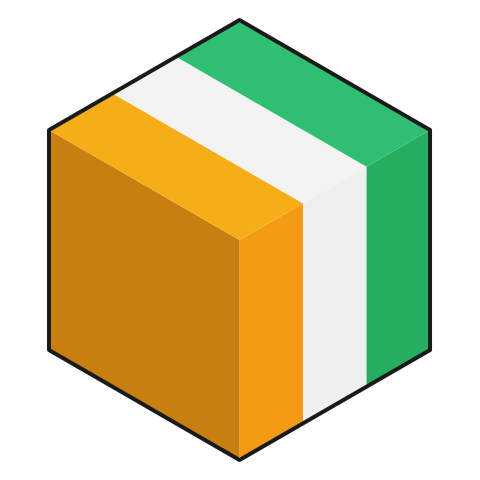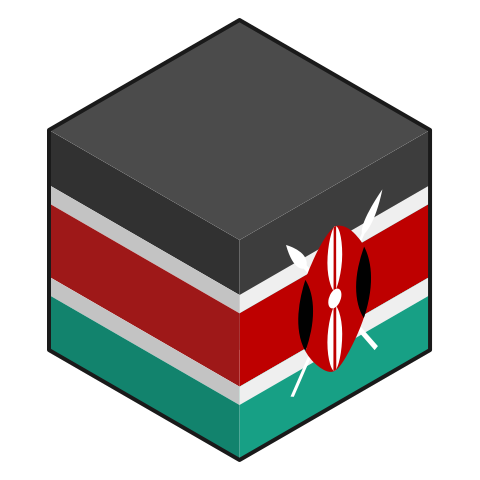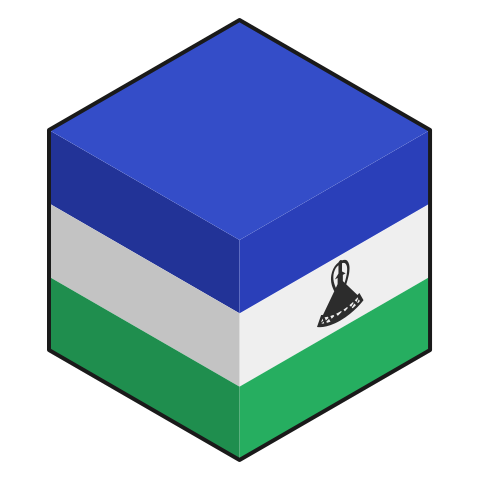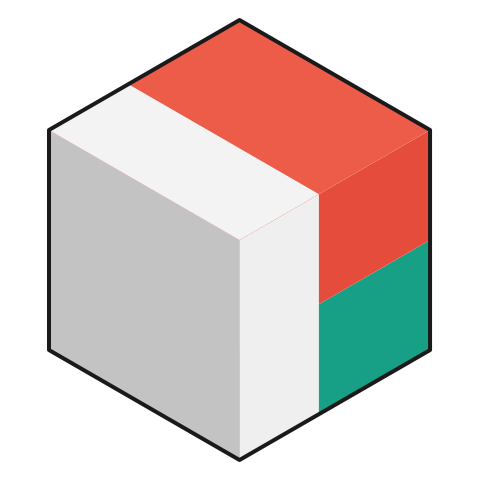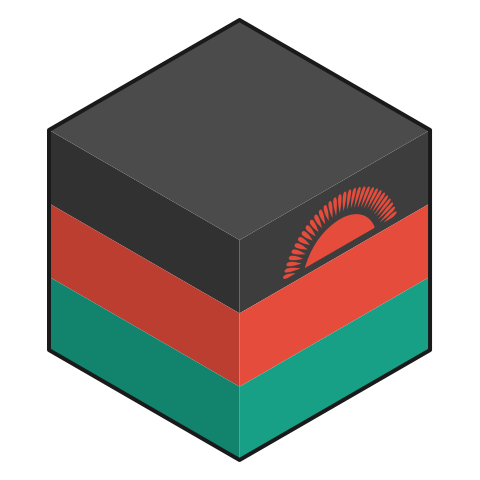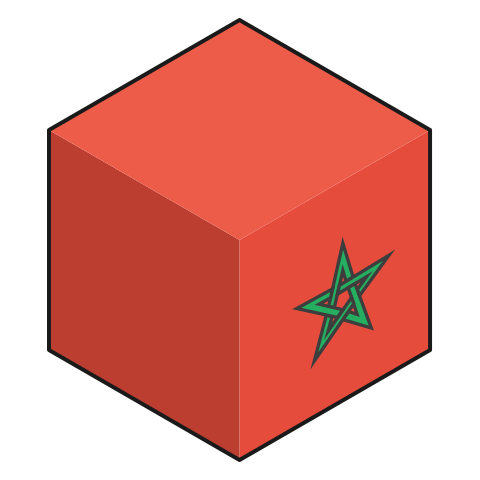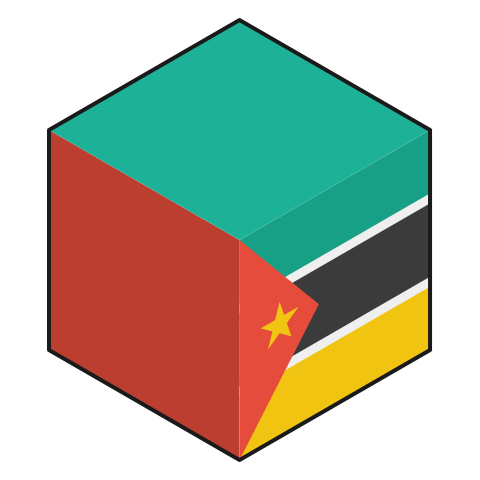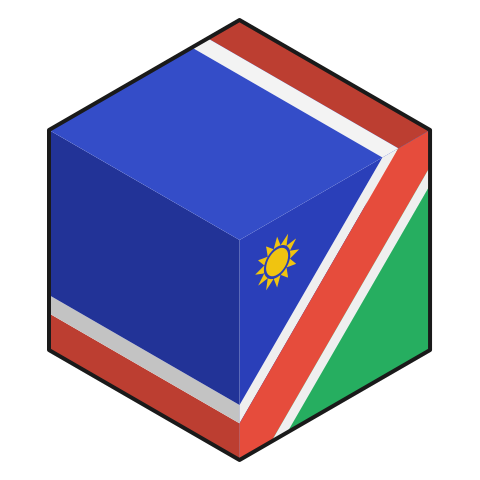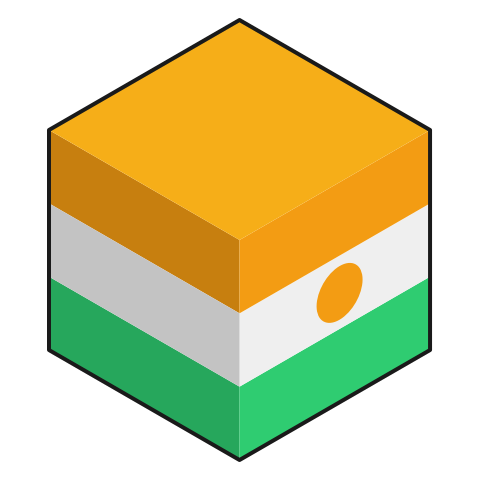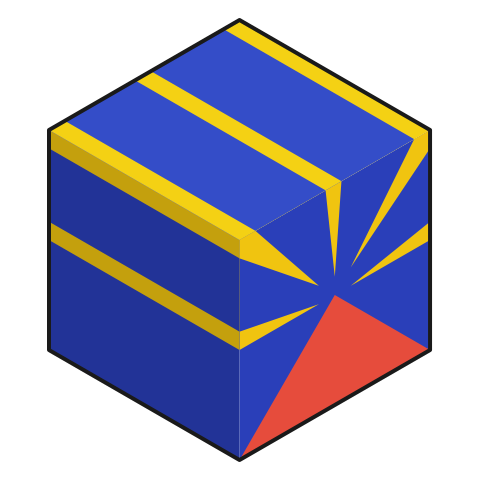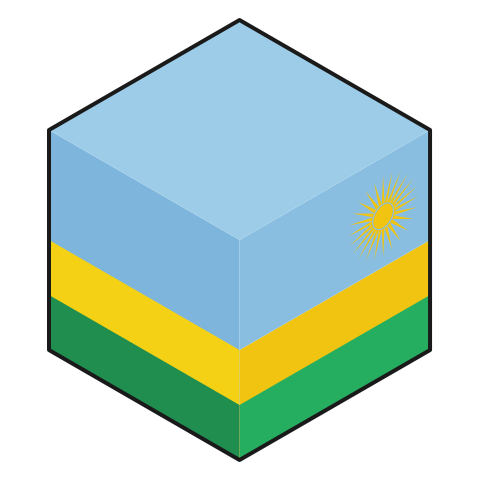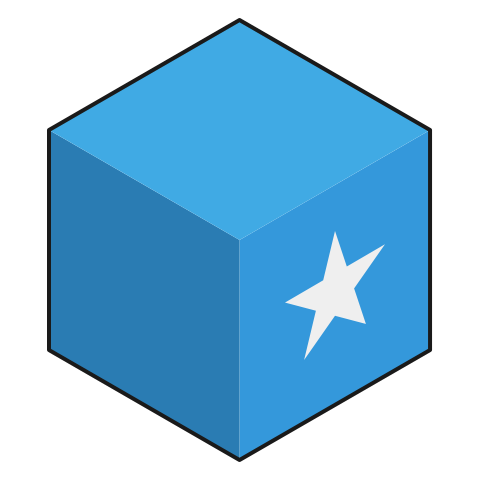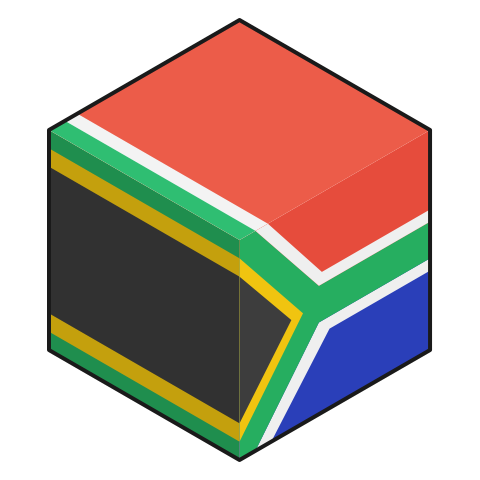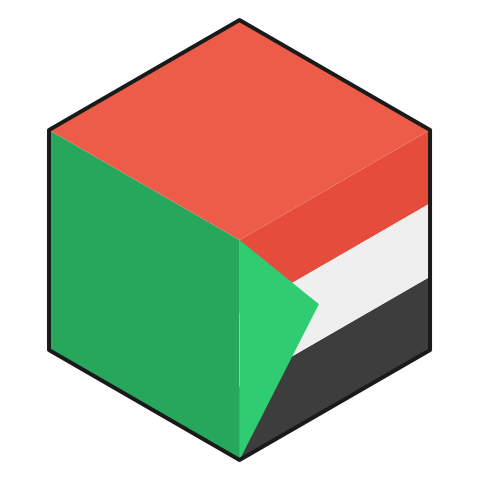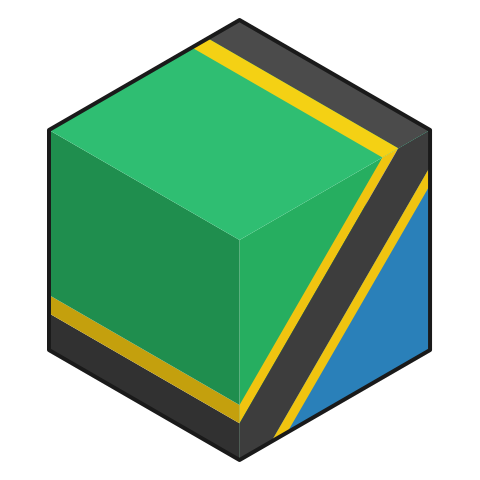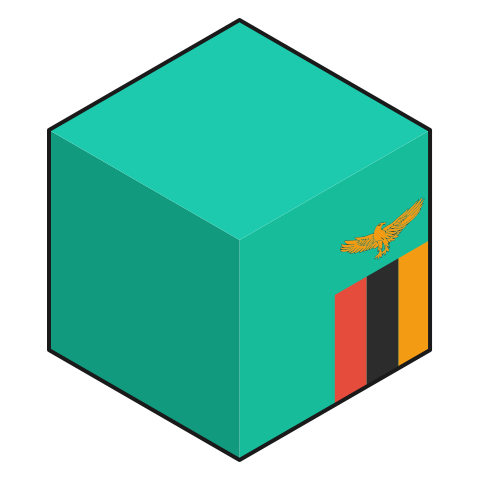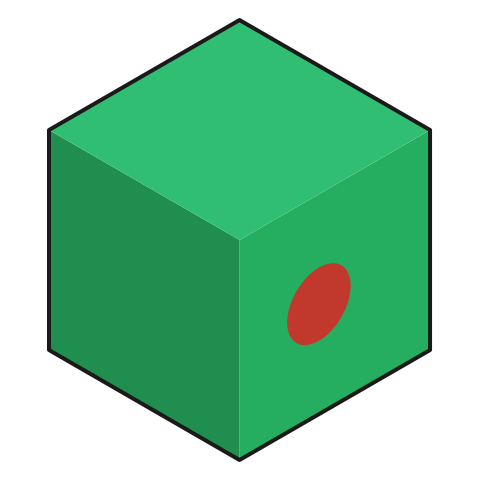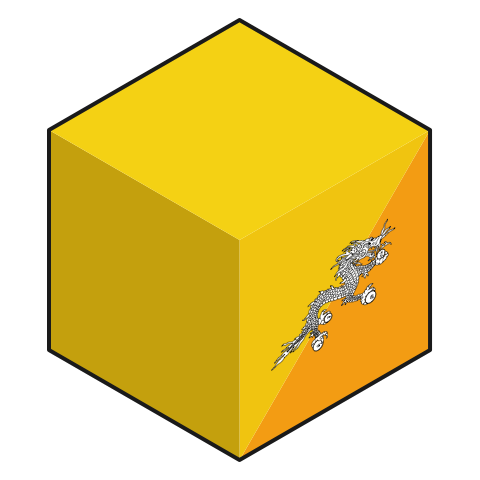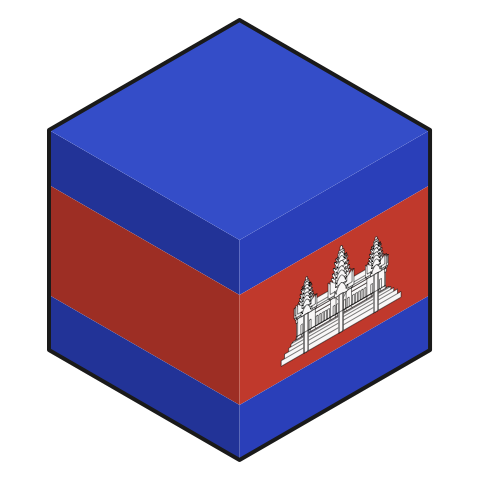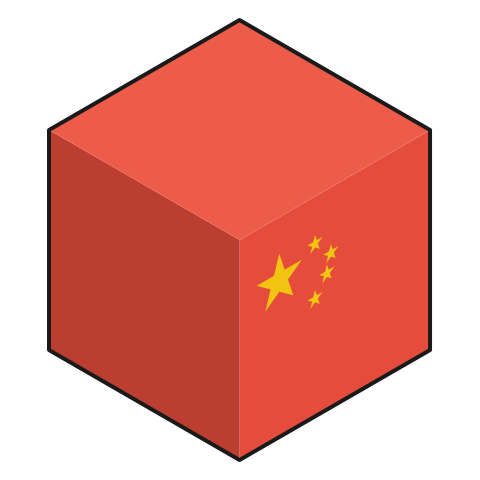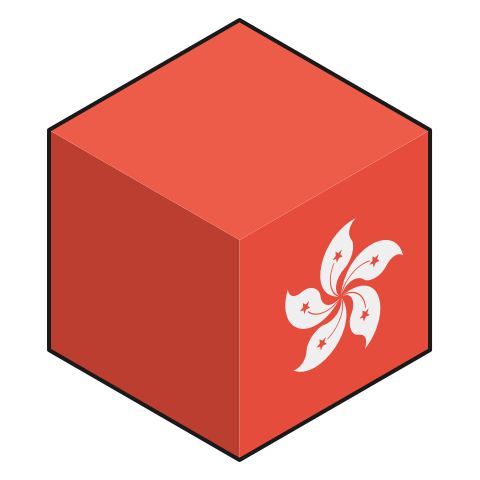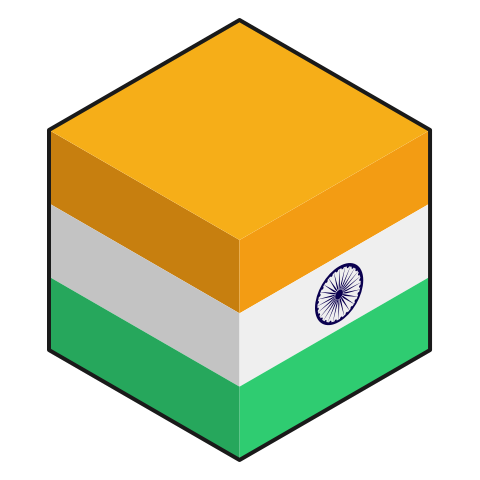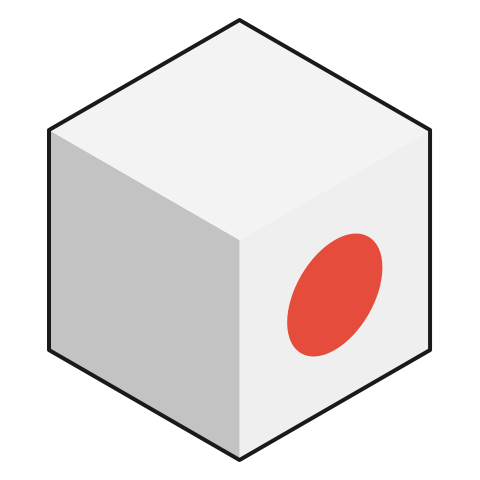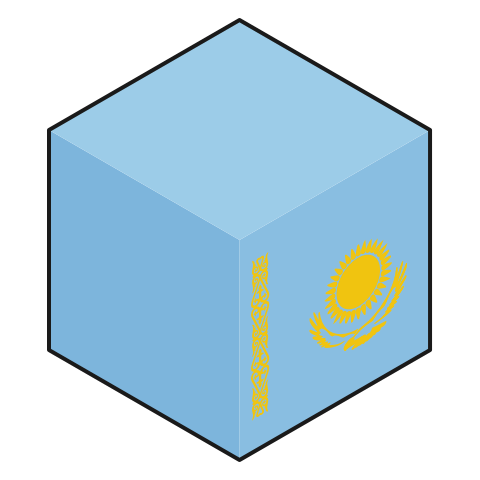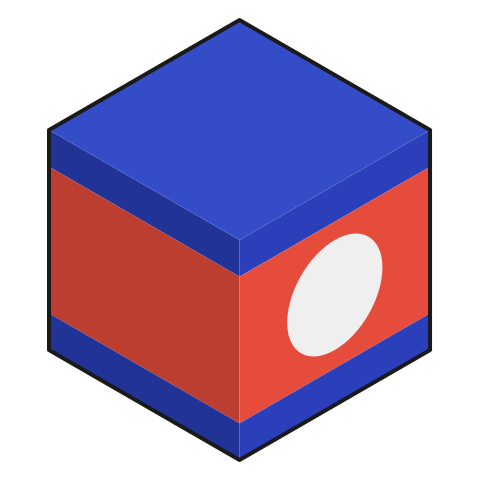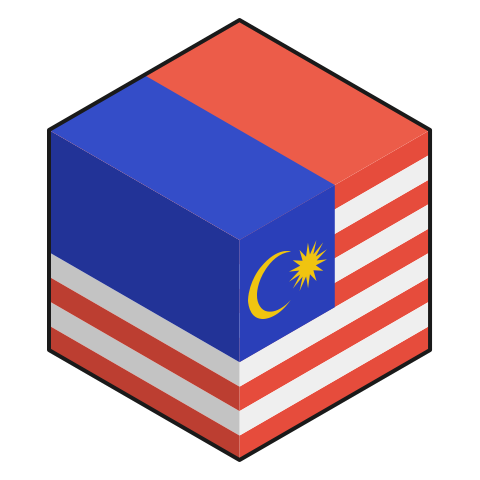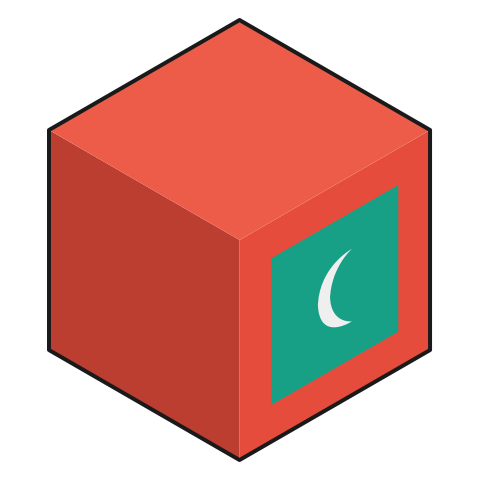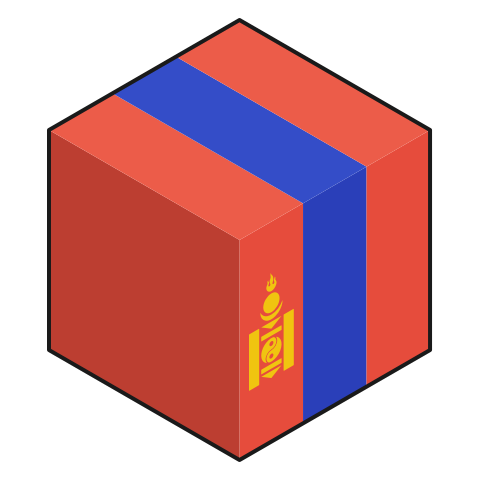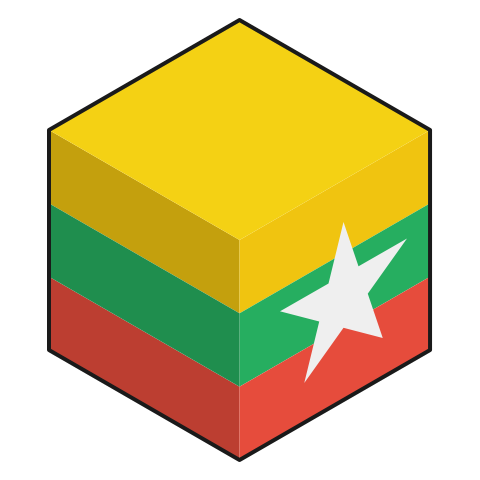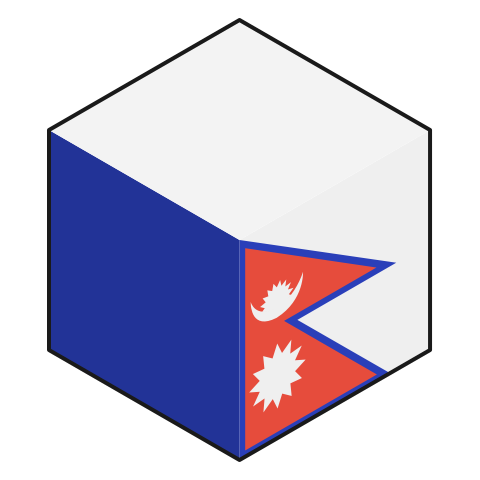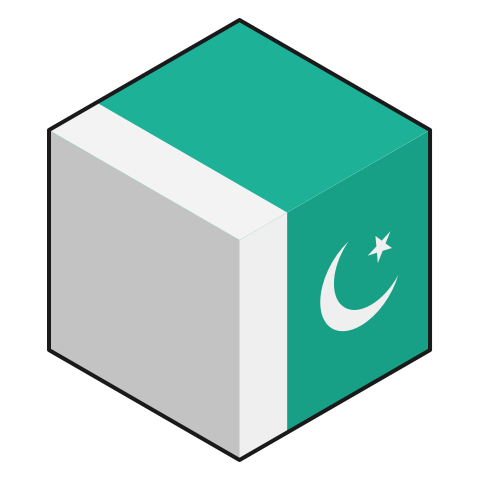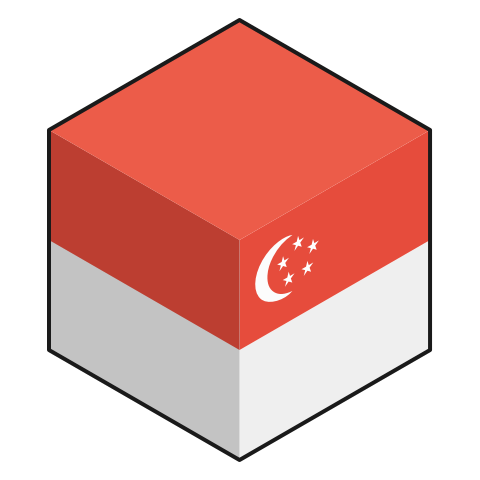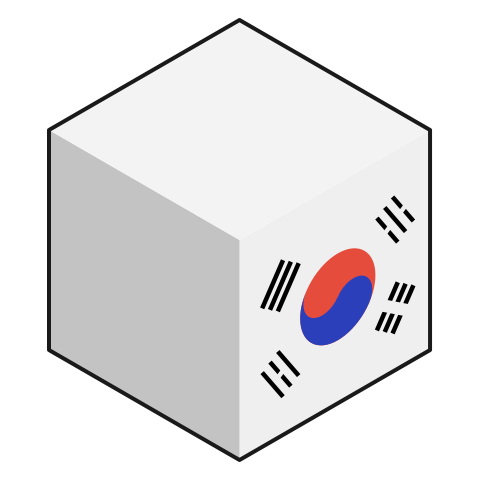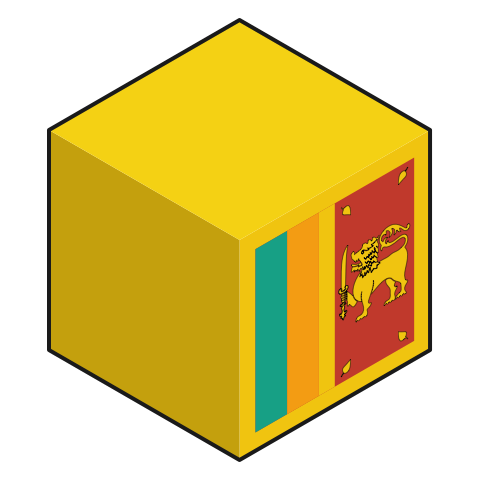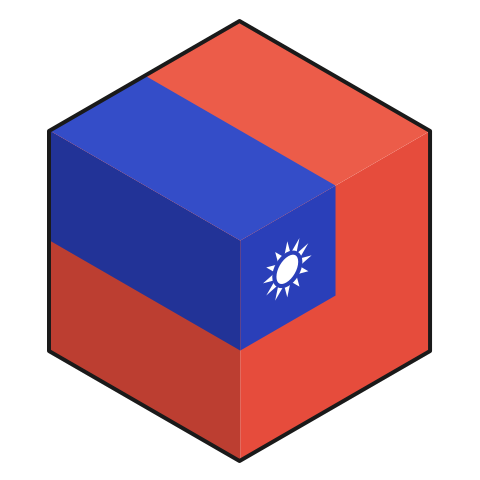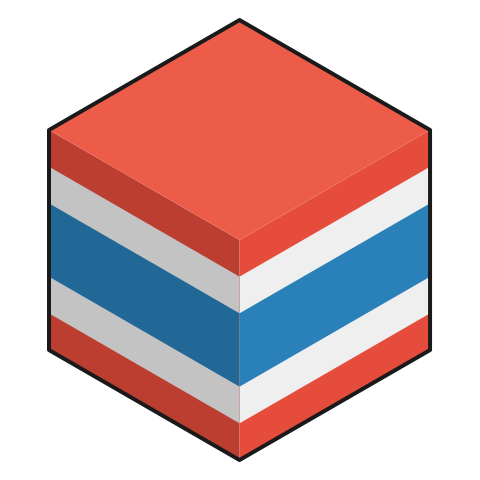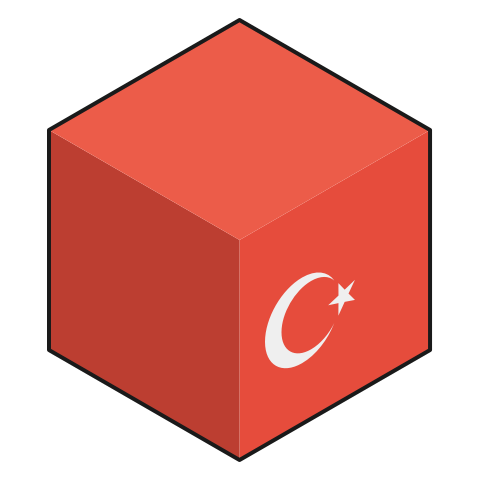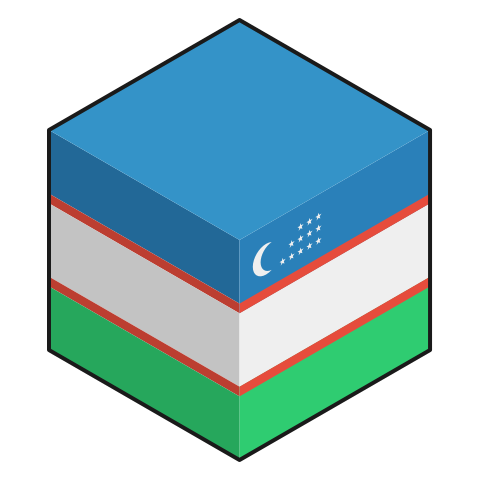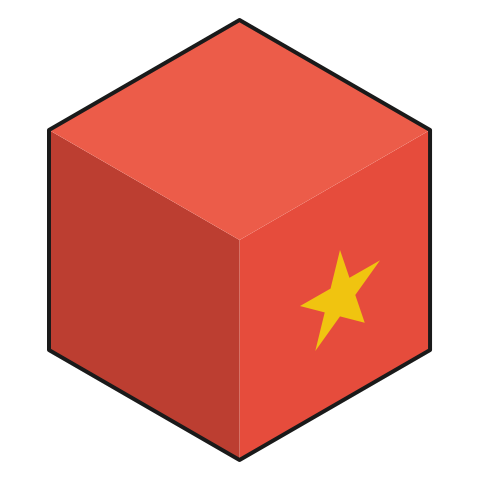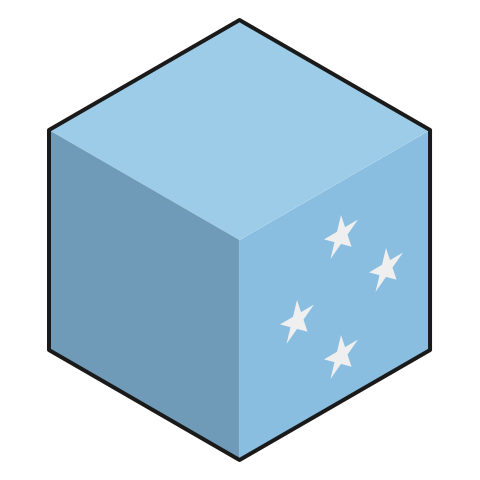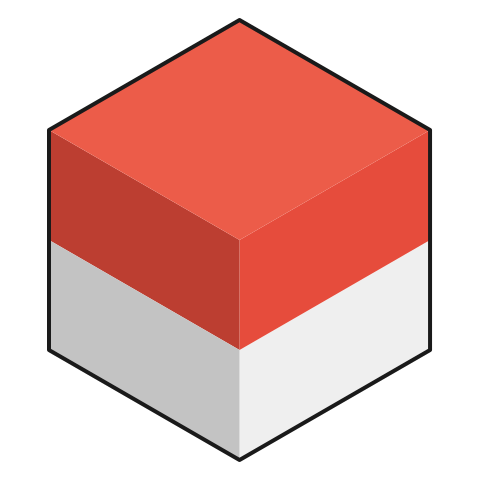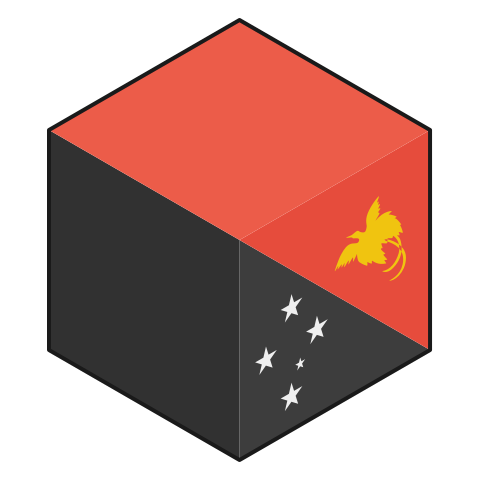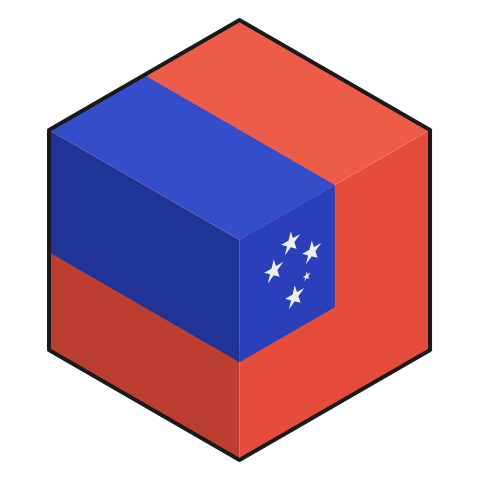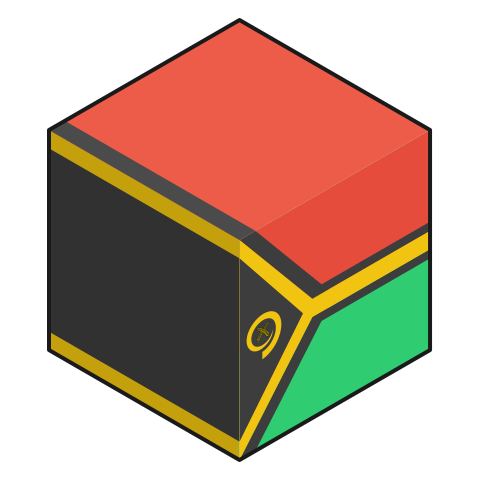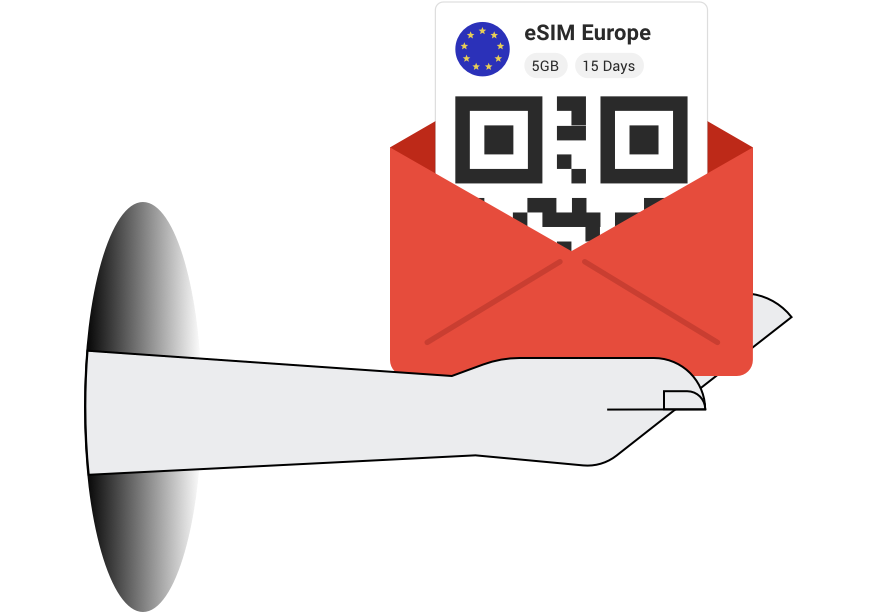eSIMs for every device
For devices with pre-installed eSIM and for devices with eSIM.me cards :)
Popular eSIM Destinations
500MB | 1DAY | Country Selection
Europe Unlimited & Data Packages
Global Day Pass & Data Bundle
Local eSIMs for every country
..
..
..
..
..
..
..
..
..
..
..
..
..
..
..
..
..
..
..
..
..
..
..
..
..
..
..
..
..
..
..
..
..
..
..
..
..
..
..
..
..
..
..
..
..
..
..
..
..
..
..
..
..
..
..
..
..
..
..
..
..
..
..
..
..
..
..
..
..
..
..
..
..
..
..
..
..
..
..
..
..
..
..
..
..
..
..
..
..
..
..
..
..
..
..
..
..
..
..
..
..
..
..
..
..
..
..
..

Filter based research
Quickly find your eSIM based on features.

Scheduled Delivery
Get your eSIM delivered on a desired date.

One Stop Shop
No third-party external links.

Direct customer support
Reliable in-house technical support.
Connect in any country like your home
Find out the suitable eSIM for your next destination
All you need to know about our eSIM profiles
Browse our knowledge base and dive into the world of eSIM
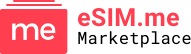






























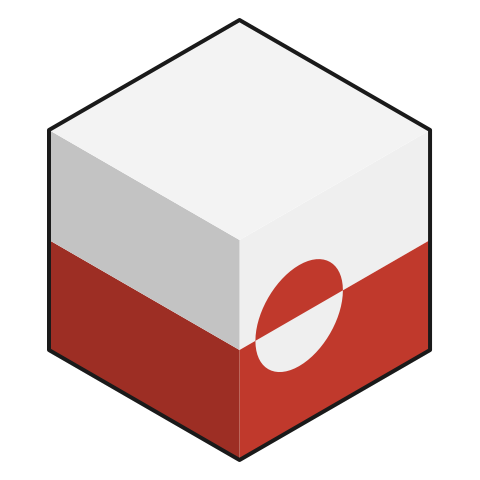
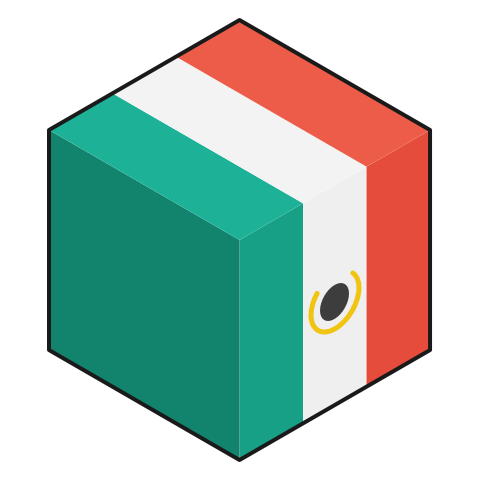
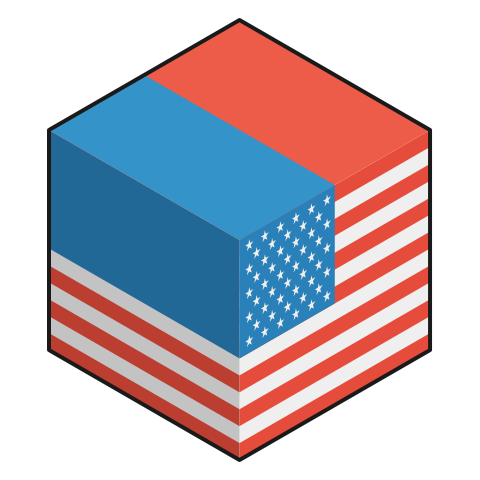



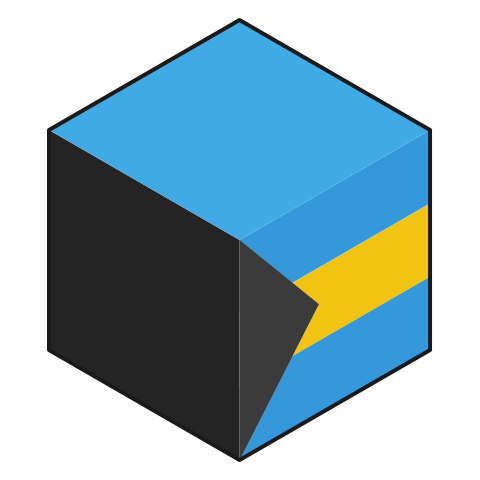
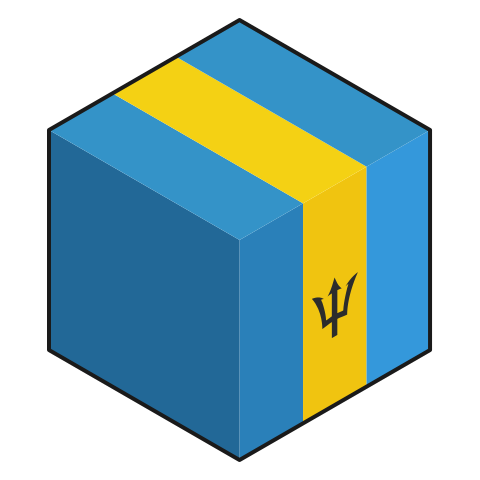







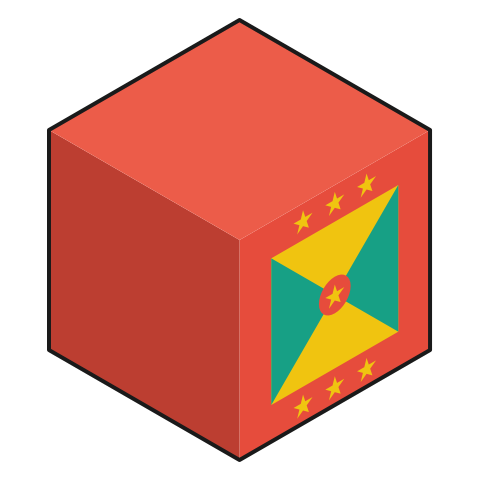
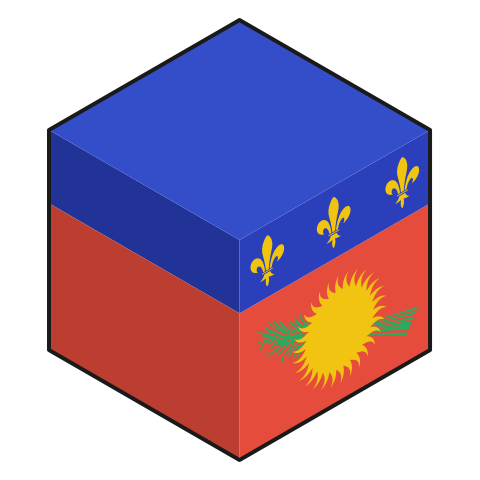
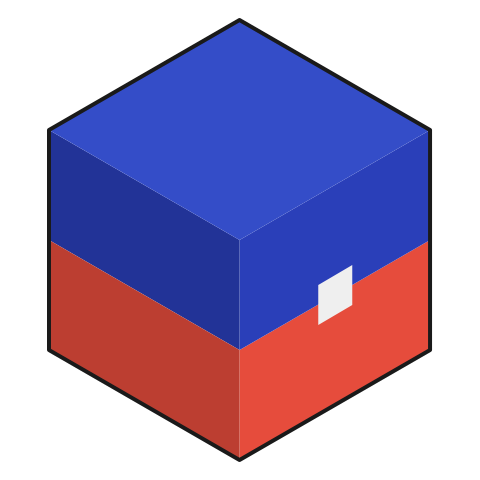



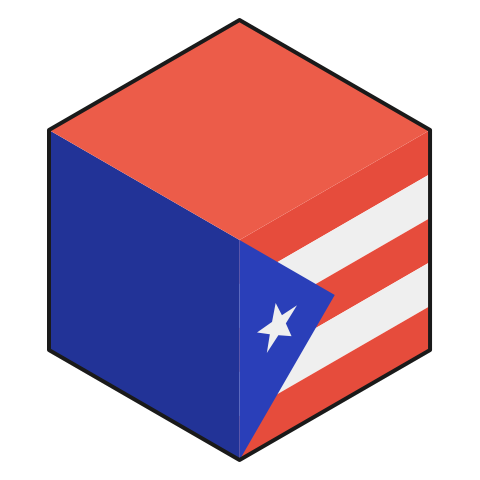

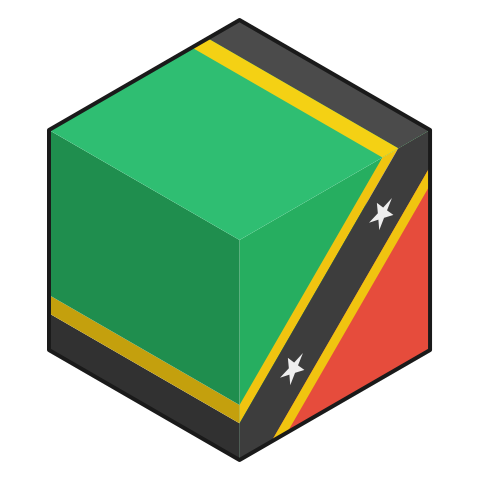

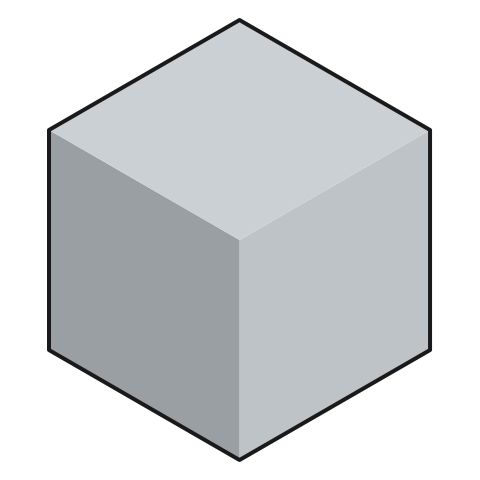

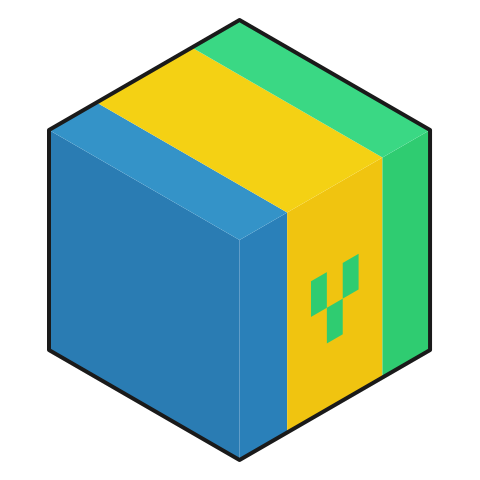


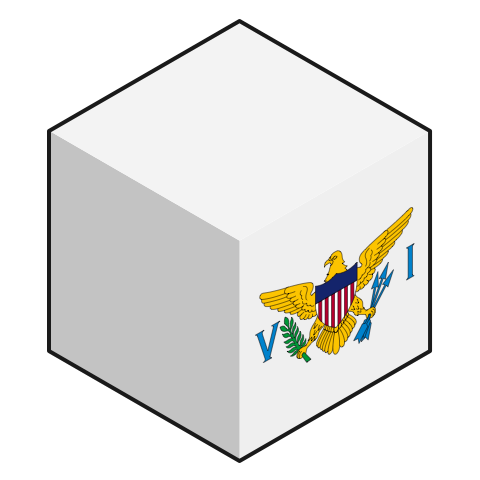
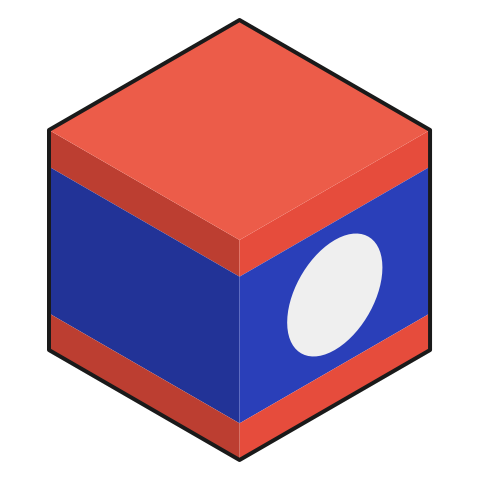
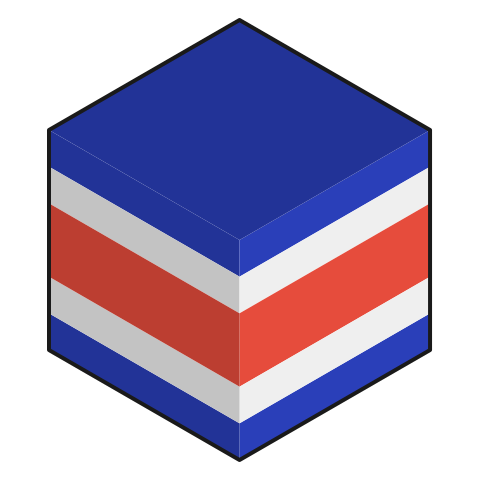
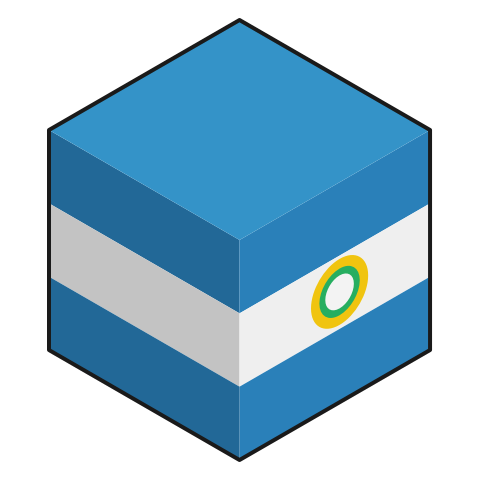
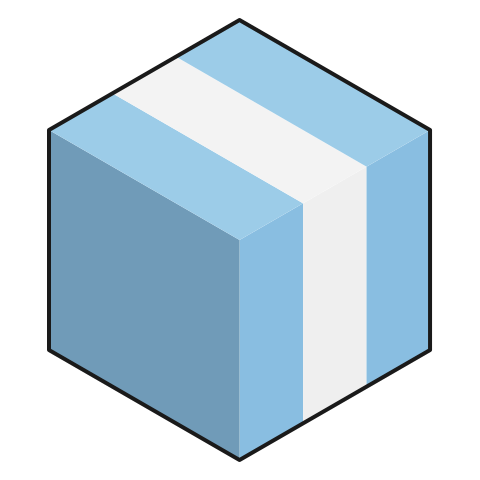
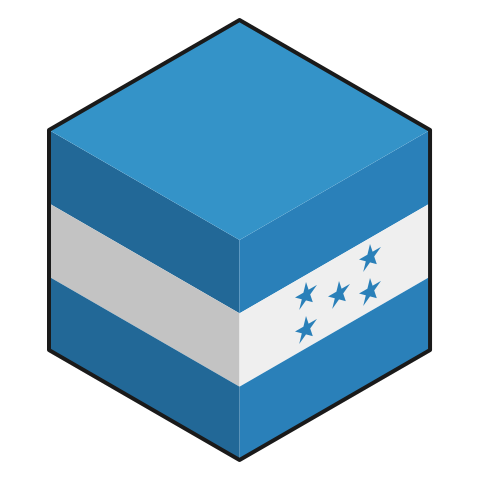
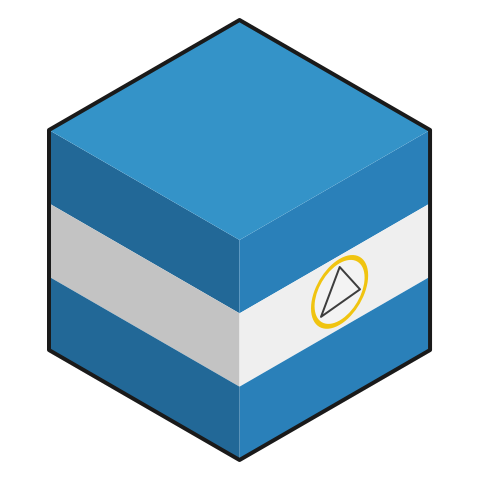


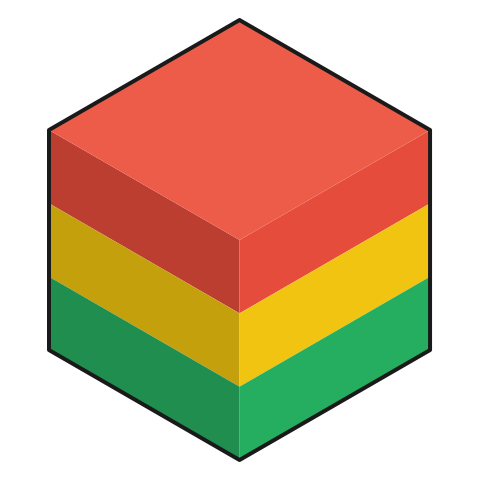
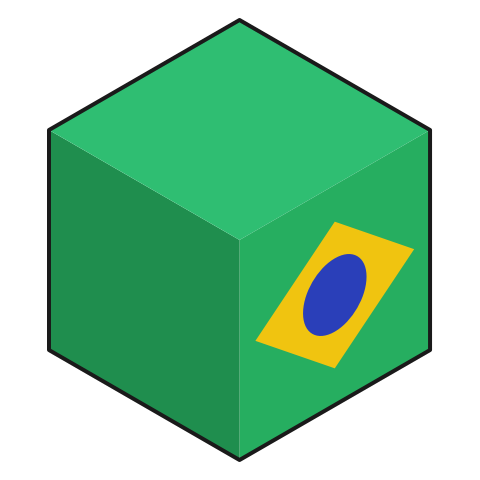

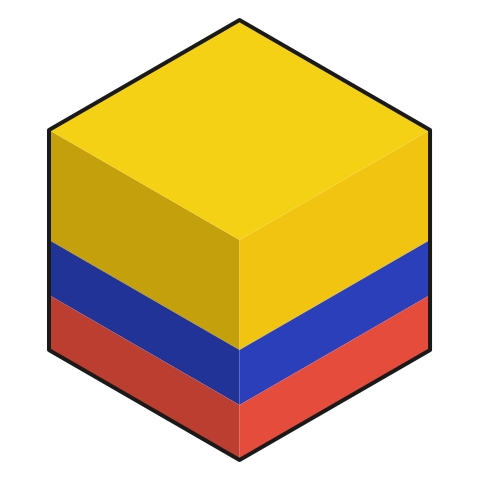

-480x480.png)